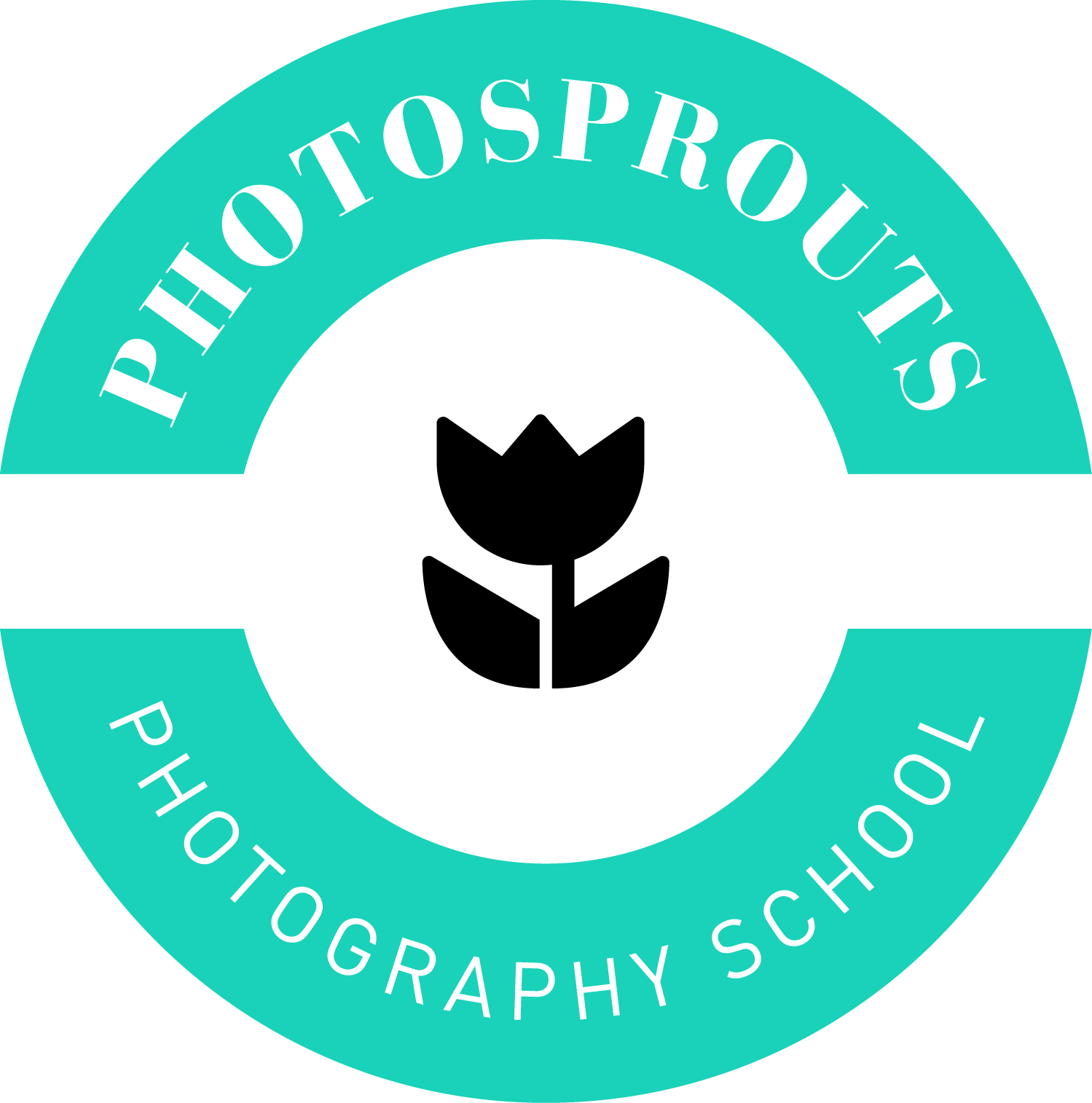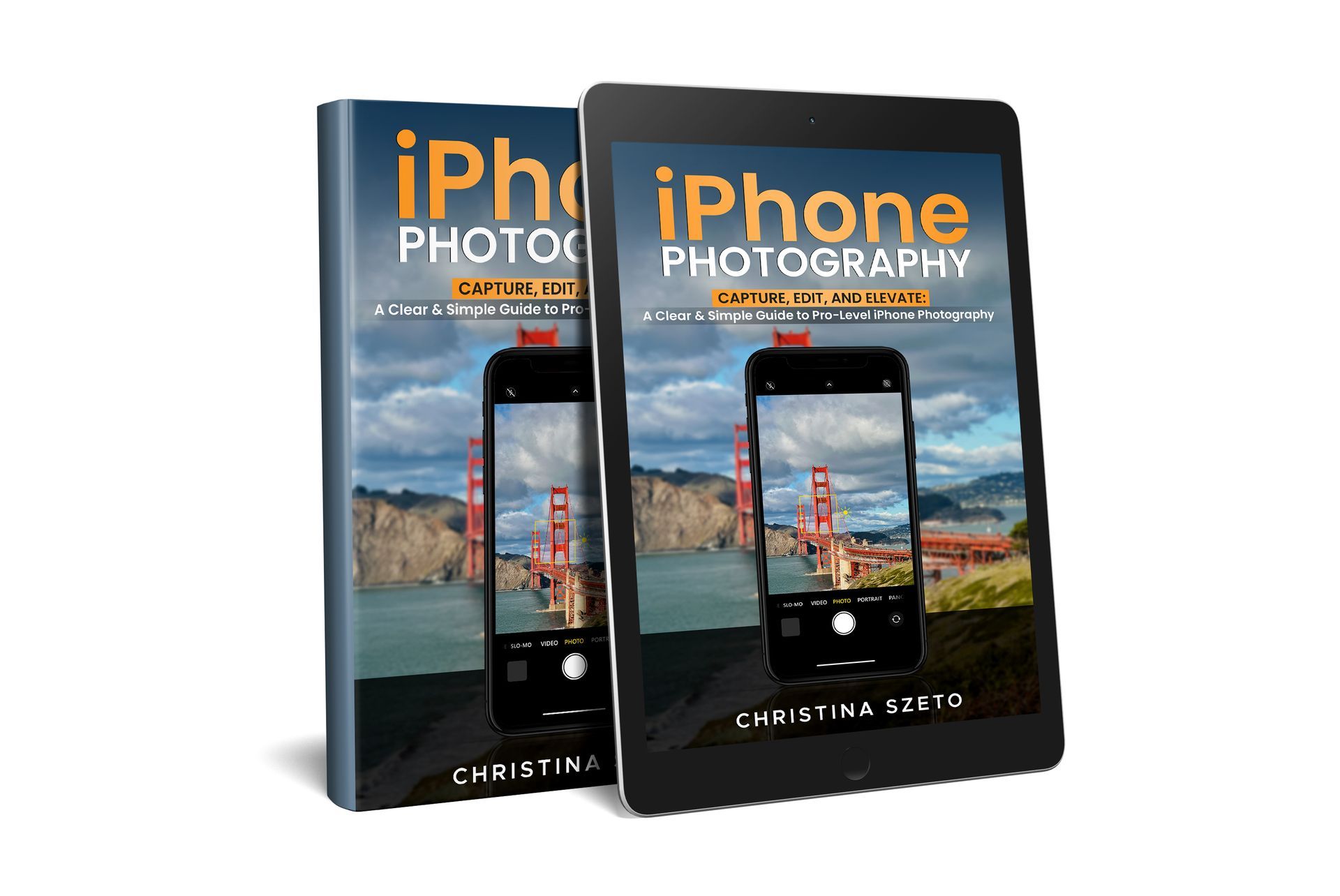4 AI Tools Photographers Can Use to Elevate Their Business
4 AI Tools Photographers Can Use to Elevate Their Business
You don't need a ton of AI Tools in your business to become profitable.
Artificial Intelligence (AI) has revolutionized industries worldwide, and photography is no exception.
AI is not taking away our jobs, they are here to streamline the workflow of any business if they are used correctly.
From smoothening workflows to enhancing creativity, these 4 AI tools help photographers save time (me, at least), improve efficiency, and even unlock new levels of my artistic potential. Here are 4 AI tools that you should know:
1. Adobe Photoshop Beta
Adobe Photoshop’s Generative Fill feature is a game-changer for photographers who need to edit images quickly and precisely.
What it does:
- Changing the eye direction
- Removing unwanted objects like wires and people
- Removing blemishes
- Slimming down a certain area in the body (not through Liquidfy)
- Generate, or expand the backgrounds, or even generate realistic elements to enhance the photo.
Useful tools in side Photoshop Beta:
- Neural Filters (Smart Portraits)
- Generative Fill
- Remove Tool using Generative AI (New!)
Next Post: 6 Things that you can fix in a matter of second in Photoshop Beta (AI)
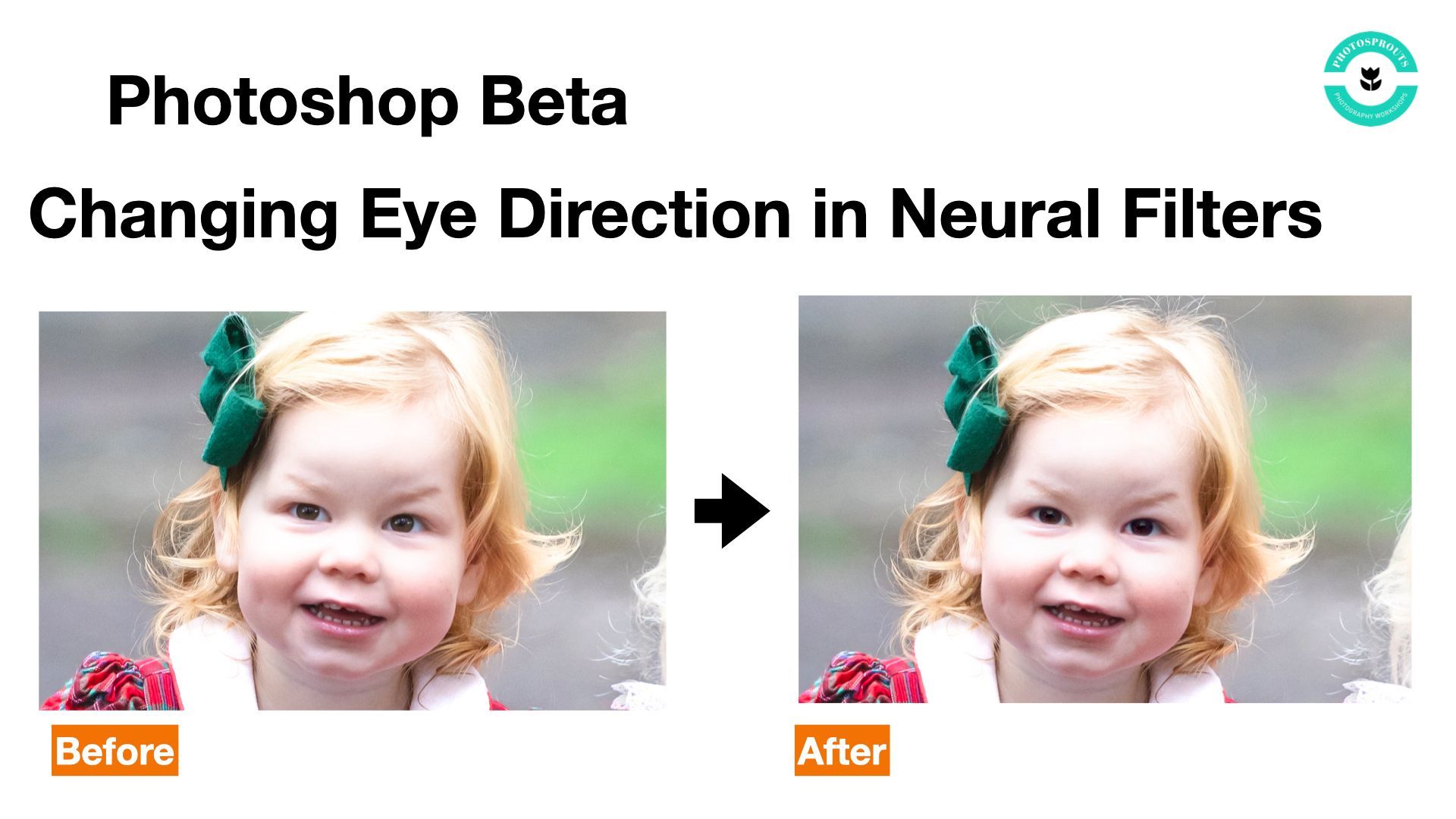
2. ImagenAI: Your AI Photo Editing Assistant
ImagenAI is designed specifically for photographers who want to speed up their post-production process.
What it does:
This tool learns your editing style and applies consistent edits across an entire shoot, from exposure adjustments to color correction. Perfect for family and wedding photographers who deal with hundreds (if not thousands) of images.
Pro Tip:
Combine ImagenAI with your Lightroom workflow to maintain your personal style while saving hours of editing time.
3. Topaz Labs: Sharpen, Denoise, and Enhance Details with AI
Topaz Labs offers a suite of AI tools that specialize in image enhancement.
Their products:
- Topaz Sharpen AI
- Topaz DeNoise AI
Unfortunately, DeNoise AI and Sharpen AI will no longer be supported as our Photo Development team is focused on updating and maintaining Topaz Photo AI, which is a one single product that combined Sharpen AI and DeNoise AI.
What it does
As photographers, we all strive to pose the group so that the faces are almost on the same plane, allowing us to shoot on a wide aperture.
However, there's always someone who wasn't able to "squeeze in", causing his/her face to be out of focus.
A powerful tool like Topaz Sharpen AI will help you bring the blurred person back into focus!
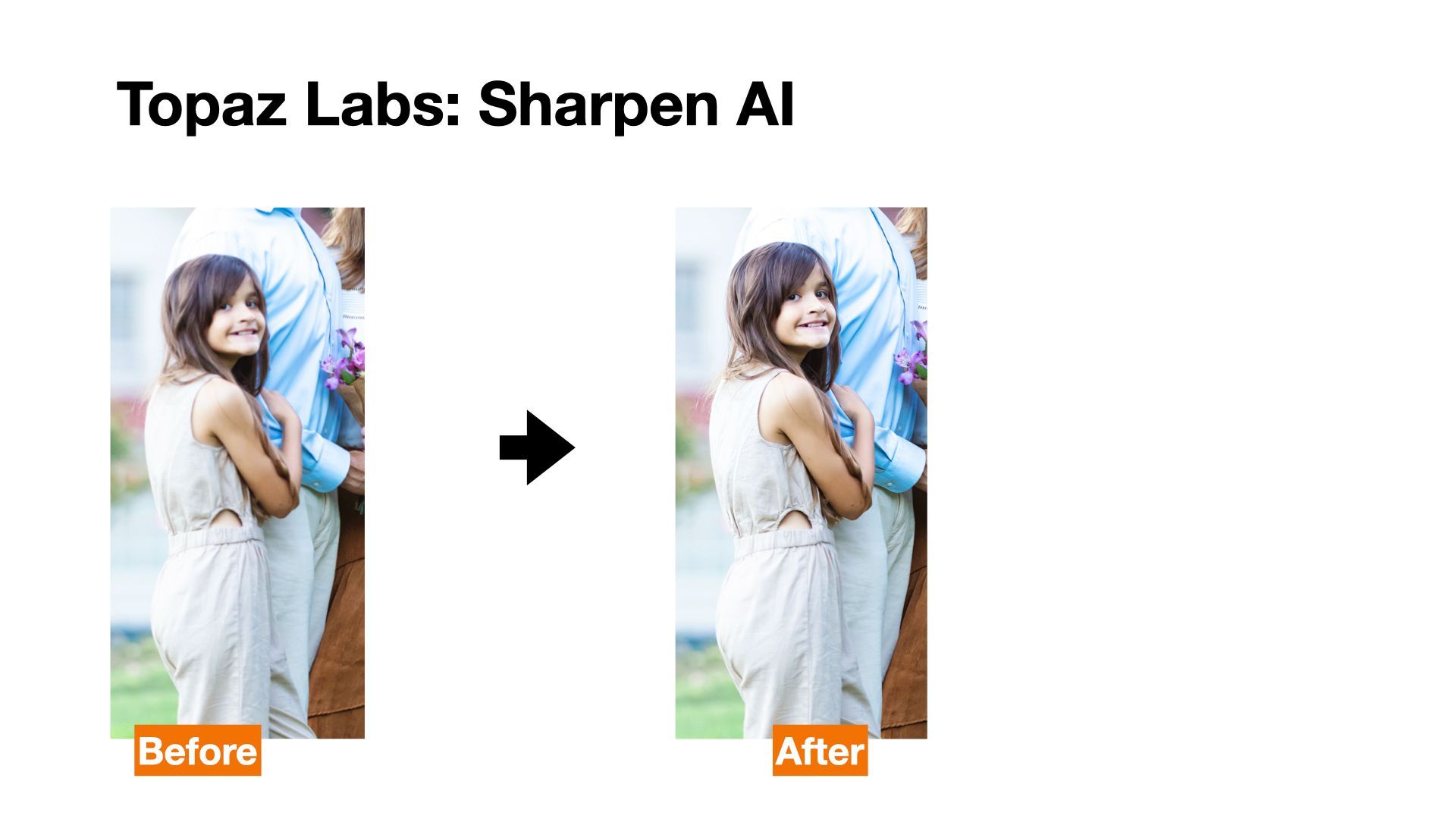
4. ChatGPT: Your AI Content Creation Partner
I cannot live without ChatGPT and have just upgraded to 4o ($20/month).
What it does:
Use ChatGPT to brainstorm blog ideas, write attention-grabbng captions for social media, or even draft client emails. It’s like having a personal assistant to handle time-consuming writing tasks so you can focus on your photography.
Pro Tip:
Input clear prompts to get your desired results. Use verbs such as:
- Summarize
- Impersonate
- Extract
- Translate
- Generate
You can also give 1-2 examples for ChatGPT for it to "learn" the pattern and generate more accurate results.
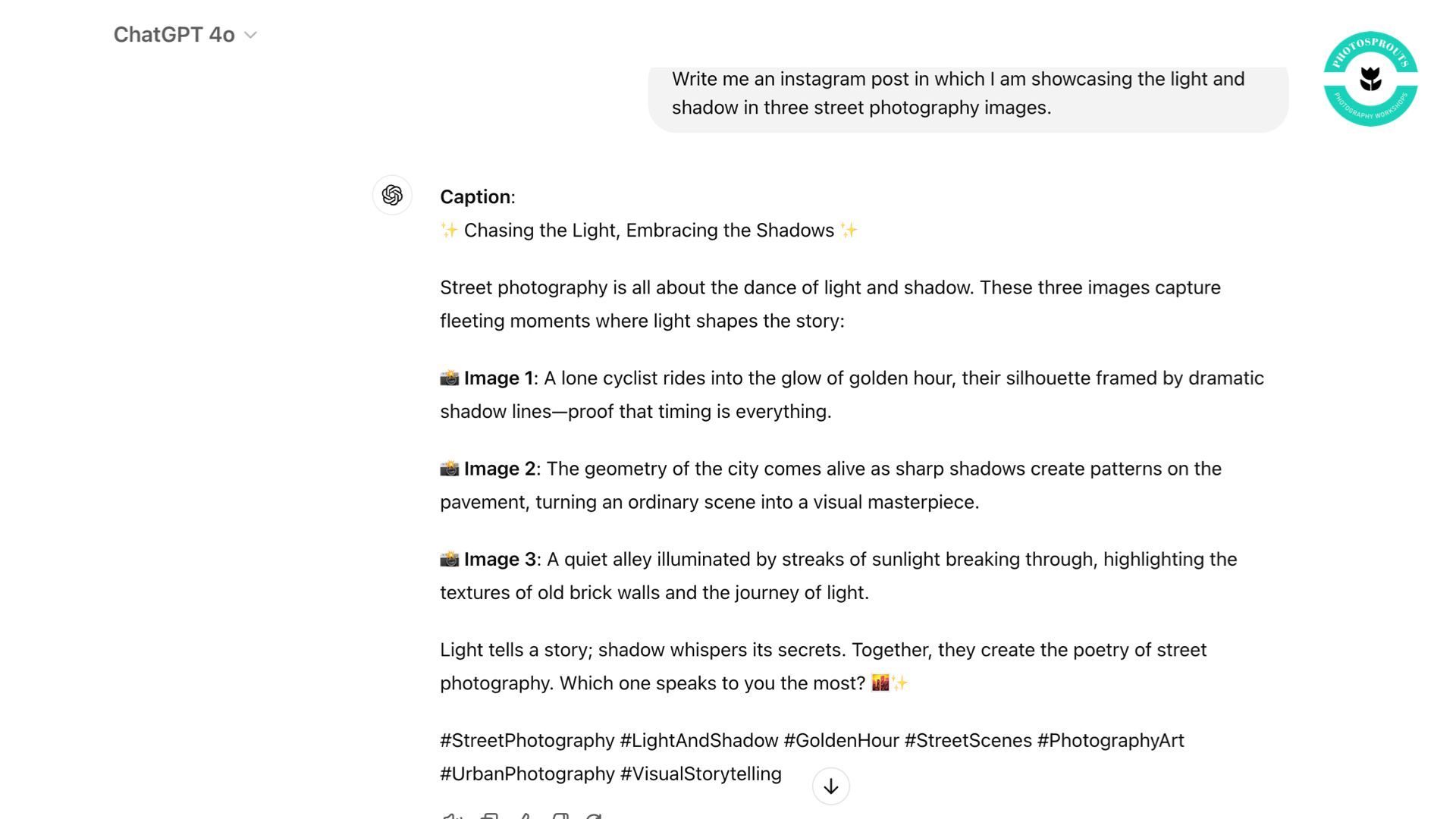
Final Thoughts
AI tools are transforming the way photographers run their businesses, offering powerful solutions to save time and enhance creativity.
In my photo sessions, I saved many work hours using the game-changing AI tools for photographers: Photoshop Beta for changing the eye direction of a kid who wasn't looking at the camera in a group photo, Topaz Labs for sharpening and noise reduction, and ChatGPT for crafting compelling marketing content.
These tools free up time to focus on creating stunning images and building client relationships which will take your business to the next level.
Enroll in The Professional Family Photography Academy, where I teach family photographers how to refine posing strategies, master lighting and editing, and deliver an exceptional client experience that sets their business apart. Let’s build your dream photography business together! 📸✨