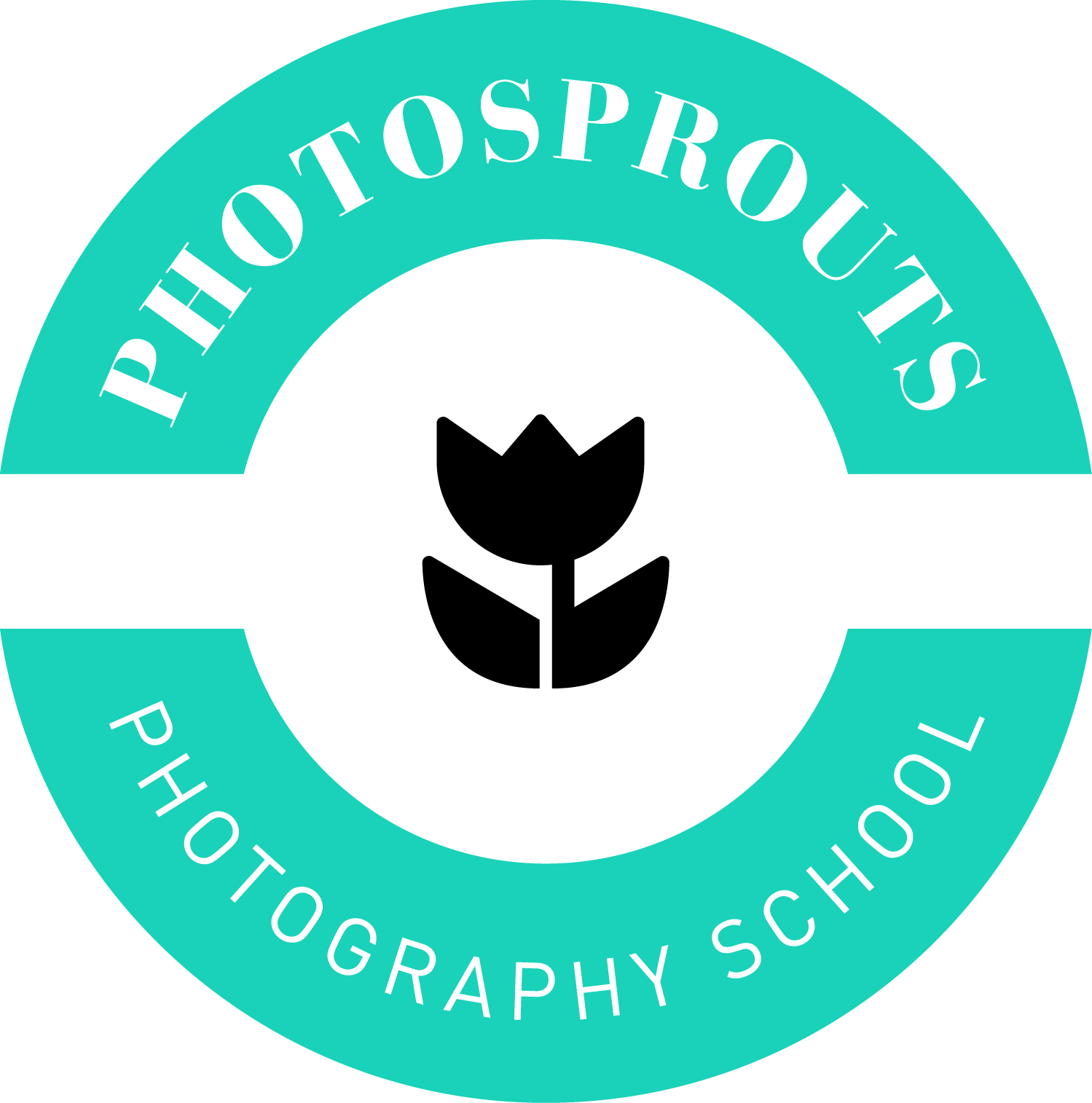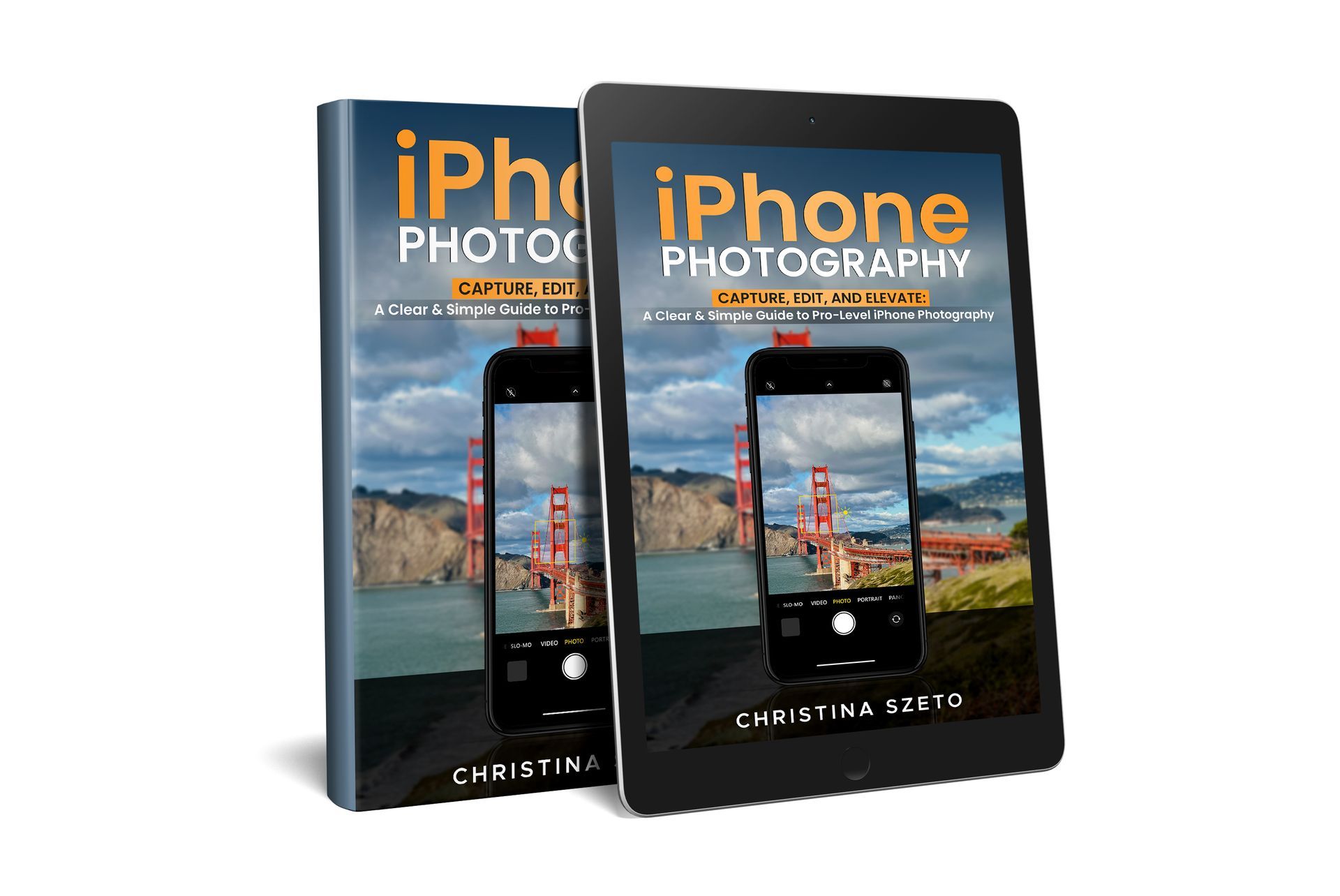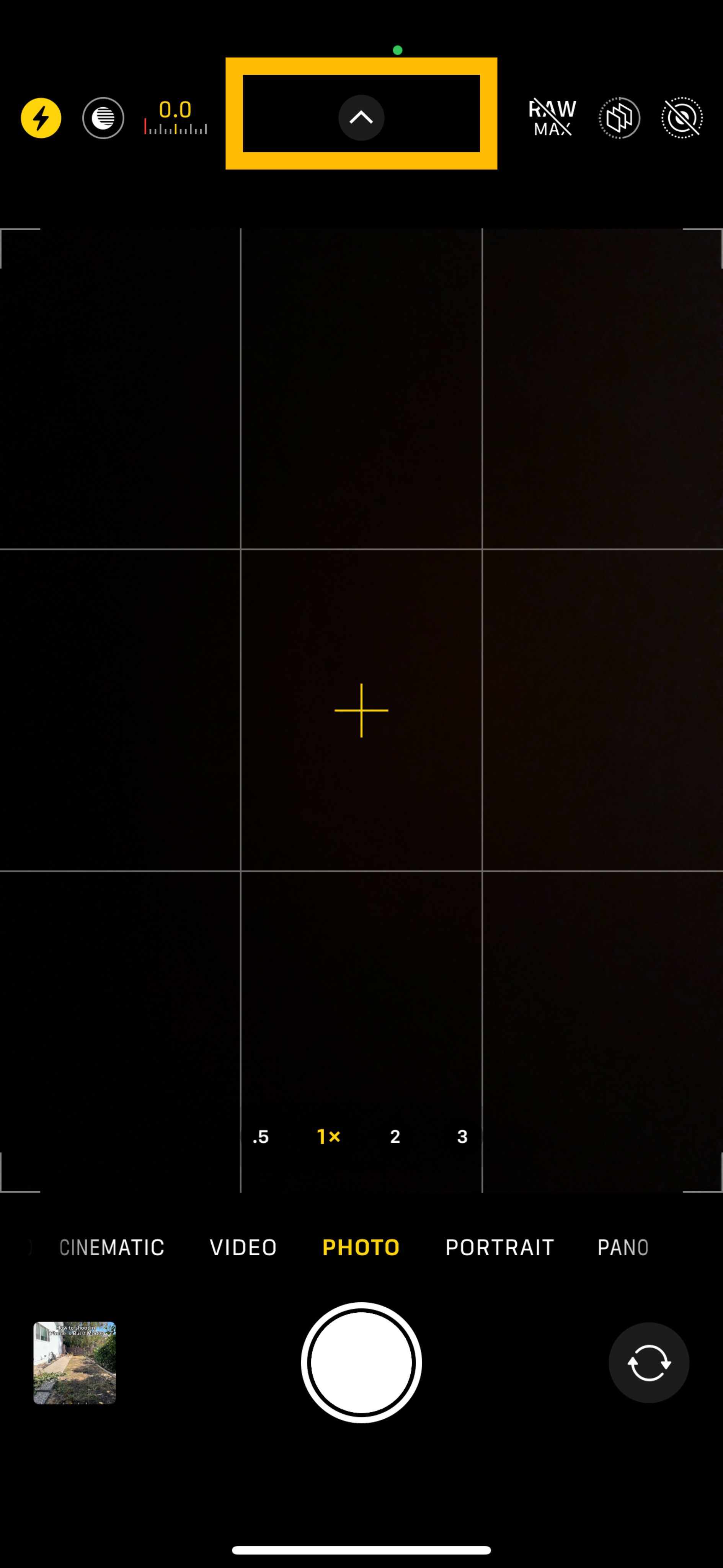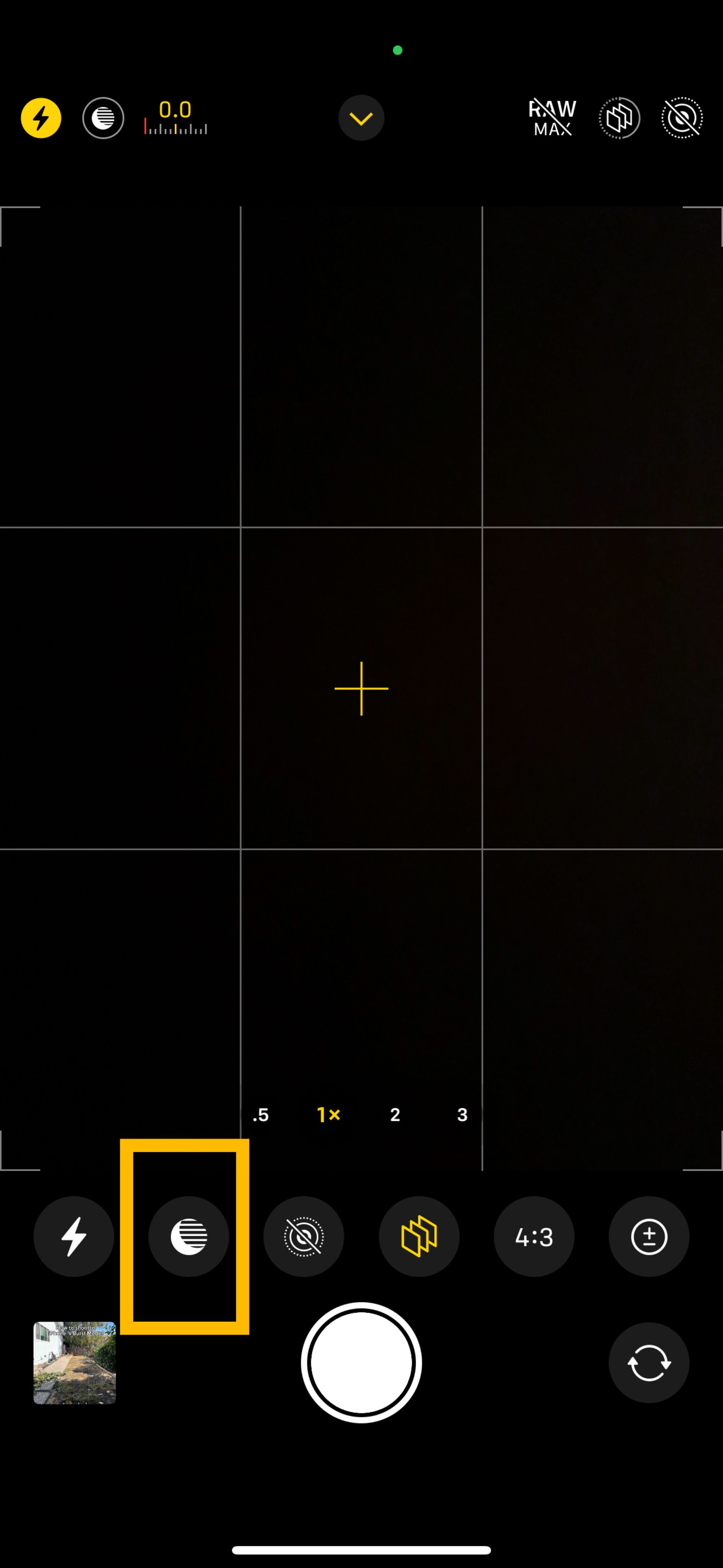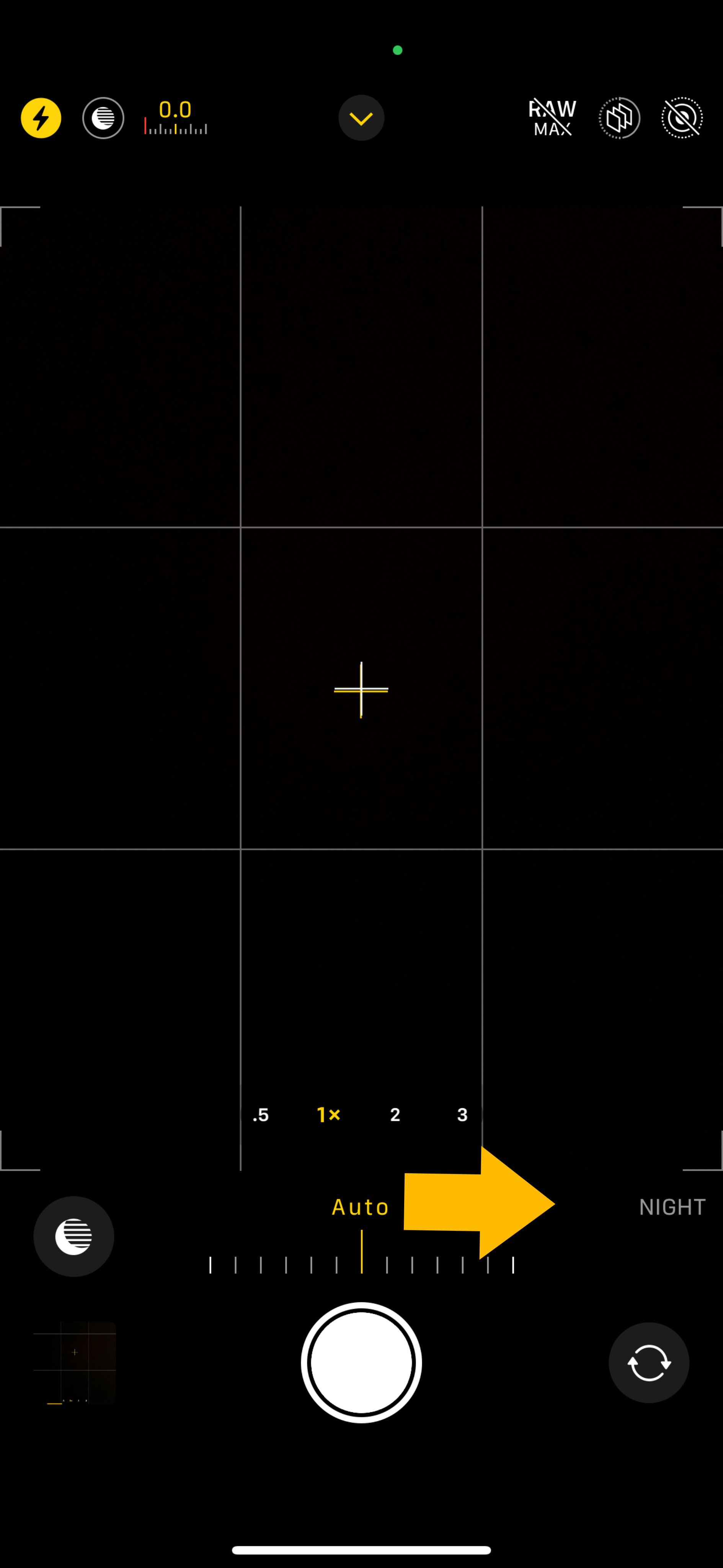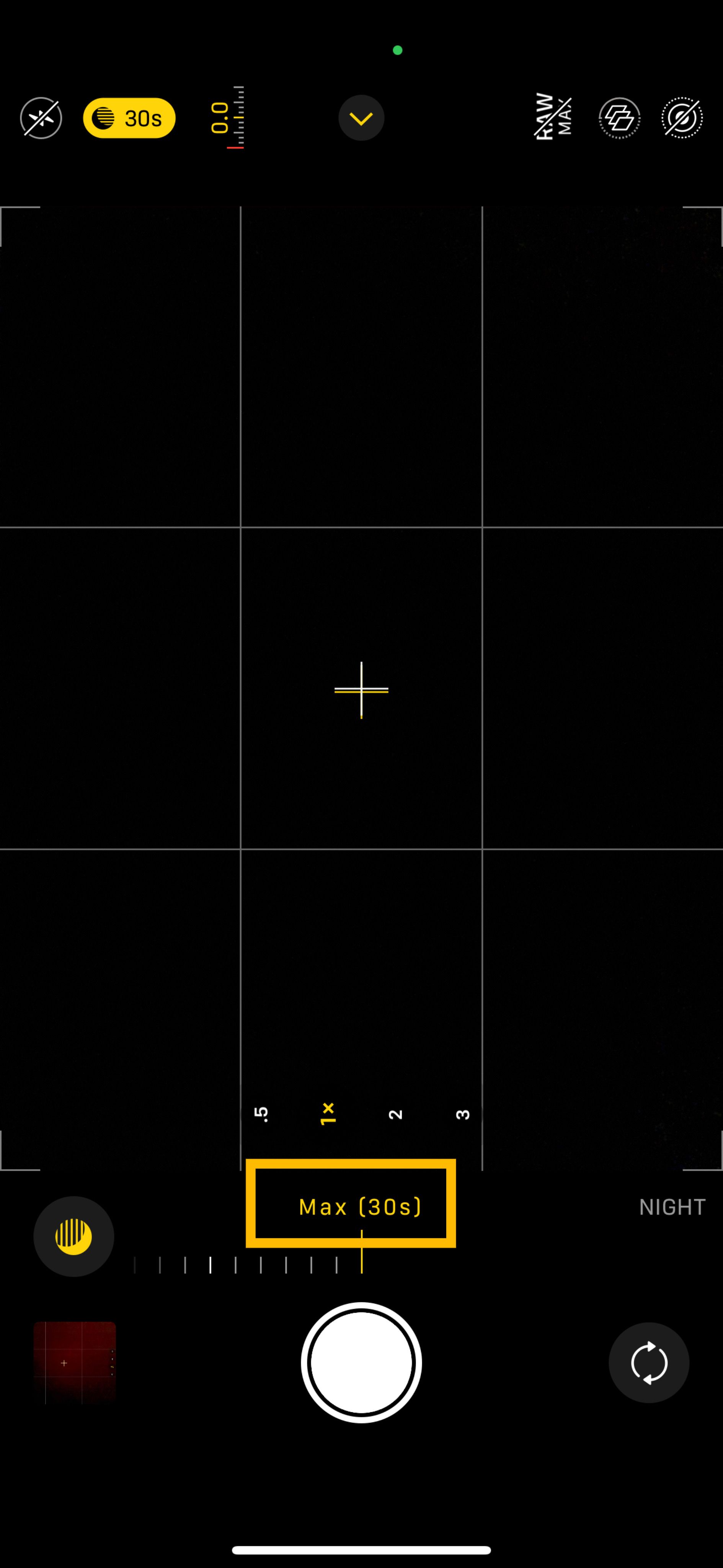5 Powerful Things Your Iphone Can Do Just As Well As A Digital Camera
5 Powerful Things Your iPhone Can Do Just As Well As A Digital Camera.
Today’s Iphone cameras have come a long way from their early days, packing power, precision, and tons of tech into a small package that fits right in your pocket. With advanced lenses, AI-enhanced features, and high-resolution sensors, smartphones are now capable of producing impressive images, rivaling many traditional cameras. Here are five incredible things that an Iphone can do just like a digital camera.
1. Portrait Mode Magic
One of the most popular features for smartphone photographers is definitely the Portrait Mode, which simulates a shallow depth of field, creating that beautiful, butter-soft background blur, just like shooting on wide aperture lenses on a camera.
The best part? You can change the background blur after the shot!

Shot on Iphone 14 Pro Max, Portrait Mode

Shot on R50 + 50mm F1.8
2. Long Exposure
With your iPhone, you can achieve beautiful long exposure shots, as if on a camera. Using Live Photos mode, you can capture motion like flowing water, light trails, or passing clouds with a smooth, dreamy effect. After taking a Live Photo, simply swipe up on the image and select "Long Exposure" to create the effect. It’s a quick and effective way to transform motion into art—all without needing a tripod or specialized equipment!
In a camera, more work needs to be done: you'll need to put a ND and GND filter in front of the lens to achieve similar results.

Shot on Iphone 14 Pro Max, Live Mode

Shot on Canon R5, 15-35mm F2.8
4-stop GND filter + 6-stop ND filter
3. Night Photography
Low-light photography used to be a challenge for Iphones, but new models are equipped with powerful night modes.
This feature allows you to capture scenes in low light, allowing you to shoot sharp night scenes. You can use a tripod or simply hold your Iphones steadily.
Depending on dark the scene is, the Iphone will determine what the maximum shutter time should be: 1 second, 3 seconds, 5 seconds, 10 seconds or 30 seconds.
As the Iphone gets to determine what the maximum shutter time is, not me, I've decided to pay $2 on App Store to download an app called "SlowShutter Cam", which allows me to capture the below photo on my Iphone. A tripod was used, shutter time 30 seconds.

Captured on Iphone 14 Pro Max, SlowShutter App, 30 seconds on tripod.

4. Burst Mode for Capturing Action Shots
Iphones are fantastic for capturing fast-paced action, thanks to burst mode. With burst shooting, you can take multiple shots in rapid succession, allowing you to capture split-second changes in movement—ideal for action photography, whether it’s your dog sprinting or kids playing. Then, you can go through the series of images to pick the best one, ensuring you don’t miss any key moments.
5. Exposure Control
Just like a traditional camera, iPhones allow you to control exposure.
Why do you want to control the exposure instead of letting the camera/ iphone make the decision?
For getting dramatic-looking images!
By tapping on the screen to focus, you can easily adjust the exposure slider that appears, brightening or darkening your image to get the desired exposure. This allows you to achieve perfect balance of light and shadow in shooting late afternoon street photography, ensuring the photos capture the intended mood and vibes.

Final Thoughts
While the iPhone is a remarkable device that allows for convenient photography on the go, it cannot fully replace the capabilities of a dedicated camera. Traditional cameras excel in capturing sharpness and fine details, providing a level of clarity that iPhones often struggle to match. This is especially important for photographers seeking to produce high-quality images for prints or professional work.
Additionally, when it comes to portraits, understanding different camera angles for half-body and full-body shots is crucial to flatter the subject. Learn more in the Smartphone Photography Workshop, where you can enhance your skills and make the most of your iPhone's capabilities.
By understanding the limitations of an iPhone compared to traditional cameras, photographers can make informed choices about the right tools for their creative endeavors and ensure they capture every moment with the detail and quality it deserves.